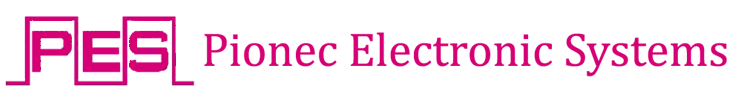General Queries:
1) How to find your ip (ipconfig)?
Ans: Click Windows button > Accessories>Command Prompt
Type "ipconfig" & press enter.
2) How to Ping?
Ans: Click Windows button > Accessories>Command Prompt
Type "ping ---.---.---.--- -t" & press enter
Note: Where "-" refers to your device ip address (e.g. 192.168.0.201).
3) Remote Access/Control Software?
Ans: Program or Software feature that allows the user to connect to a computer in another location, see that computer's desktop and interact with it as if it were local.
Teamviewer, Anydesk
Registering a finger
Go Through Device Manuals
Payroll:
1) How to change employee ID in Payroll Software?
Ans: Go to Options > Change EmpID
Input previous employee id (Which you wish to discontinue) in Existing Empid &
Input new employee id allotted to the employee in 'New Empid' field.
It is advisable to take most care while changing employee id since all the data related to employee is related to
employee id field, if possible kindly avoid any such situation which may arise to change in employee id.
Ensure that the no. is not same as allotted to any other employee also ensure that the no. is unique and
identifiable.
Essential for Installations:
ID Card
- Company Logo
- With or without Card holder
- With or without Lanyard
Access Control
- Electric Point
- LAN Connection
Attendance Machine
- Electric Point
- LAN Connection or Pendrive
Attendance & Payroll Software
- Attendance logs
- Employee details
- Shift Details
Surveillance System
- DVR/NVR
- Electric Point
- LAN (Optional for DVR only)
- Static IP address (As per requirement)
Screen
- Electric Point
- VGA /HDMI Cable
CCTV Camera
- Cable (As per requirement)